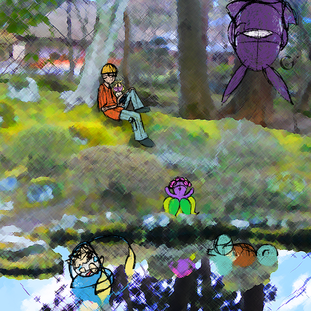 My first introduction to the modern smartphone was the pokégear when I was traveling in Johto as a schoolboy. It gave me access to the time, a map, music and the ability to call mom and other trainers, like Youngster Joey. Now, it’s 17 years later and my smartphone can do much more than that original pokégear. My phone is my notebook, dictionary, email inbox, news source, trainer, and entertainment. There are countless ways to use a smartphone, and today I want to share with you all the few ways I use mine for my personal finances. Banking Apps
Banking has evolved from brick and mortar into online and apps. Almost every bank has an app that someone can use on their smartphone in today’s world. I use my banking apps to check my accounts, transfer money and make deposits. One of my bank apps offers a setting that shows me a quick summary of my main checking and my grocery accounts without signing in. Once I sign in, I can see a summary of past payments that have processed, payments that are processing and future scheduled payments. Transferring money for my grocery allowance and rent savings is as simple as a bidoof and no longer needs to be done only at a bank. My most favorite feature is mobile deposits. During the summer of 2012, I had to endorse and mail each paycheck to the nearest bank branch, which was six hours away, to make a deposit. Today, I can deposit a paycheck within minutes of receiving it. Just two pictures and the deposit is usually ready for use the next business day. Digit* I have been using Digit for over two years now. I describe Digit as my mom from Johto, it takes a bit of my money periodically and saves it for me to use later. Digit’s robots learned my spending habits to know when the best time is to store money for me. They know I pay bills during the weekend, and they watch for those bills to be paid before storing a little of my leftovers. Although they have a no-overdraft guarantee, I still have my settings set to not absorb money if I have less than $10 in my account. They offer little interest, but I don’t use them to make interest. I use my Digit account to gradually save money to make an extra $50 payment to a designated student loan. I usually reach my goal every three or four months. When we went for a wedding tasting in April, I returned some money to checking to wide guard my credit cards. It takes a couple of days to get the money from Digit, which is why I don’t use it as an emergency fund. I prefer communicating with Digit through texts instead of using the app. Every Monday, it texts me an update on my checking account balance and how much money they are storing for me. It’s just like calling my mom in Johto. I also freeze, pause, it when I’m designing a show and when I travel. Sometimes I like to have every last dollar readily available just in case. Acorns When I started reading personal finance blogs, I started learning about the importance of investing at a young age for retirement. I learned invested money grows taller over 50 years than over 10 years. The Acorns app helps me actually afford investing and has led to starting a retirement account before I turned 30 years old. The Acorns app fills up a digital coin jar with my spare change and it invests it in my portfolio when the jar hits $5. Once the jar is full, the app absorbs money from my checking. I like to keep $5 in my checking, so I always have money ready to ingrain in my portfolio. If I feel like I have an extra $5, I top the jar off with the simple tap of my finger and Acorns does the rest. Even though withdrawing money from my Acorns is easy, I just leave it to grow. I really enjoy watching my investment rise and fall. The first couple of months were so exciting! At one point, I had to block myself from checking it more than two times a day. I also xatu my portfolios semi-annually. As of today, my most recent portfolio has a market gain of $4.17 or 2.02%. Other Apps I Use I use Evernote as a financial diary to track my personal finance goals, reviews, ideas, and plans. I have a section that assigns goals to each quarter of the year. I use it as quick access to my monthly financial reviews. There’s even a section for random thoughts about my finances, like questions for my banker or the pros and cons of subscribing to Pokémon Bank. I use my Calendars app to remind me of important financial dates. It reminds me when automatic payments are going out. Annual membership renewals are also kept here, to help me train and prepare. Lastly, I schedule dates for things like reviewing my social security account and checking my credit score. I set each appointment as a full day event so I see it all day on my phone’s homepage. I used to use the Pulse app to track the multiple financial blogs I read. I liked how it downloaded all of the posts, and I could read them later while riding the subway. Reading other people’s stories and ideas whenever I had the chance greatly helped me develop my own personal finances. Since Pulse was released back into the wild, I have been searching for another RSS feed reader that can psych up to what Pulse could do. My current RSS feed reader is Feedly, but I’m ready to try something else. Let’s Chat: How do you use your smartphone to assist you? Which apps do you recommend can lend a helping hand with our finances? Why? *To be clear body clear, I am not an affiliate of any of the apps mentioned in this post. But as a Digit user, I do get a referral code for my friends. If a new user uses my referral code to start saving with Digit, I get $5 added to my account. Then once that person is a Digit user, they also get a referral code for the same deal. If you are interested in Digit and would like to use my referral code, please feel free to contact me.
2 Comments
3/24/2022 02:23:52 am
Excellent article! Your post is essential today. Thanks for sharing, by the way. If you are looking for coupon codes and deals just visit coupon plus deals dot com
Reply
Leave a Reply. |
Bag Pockets
All
Blog
|
© 2016-2018 Tojo Designs/The Grown-Up Pkmn Trainer
Most images created for this blog are derivative works based on the copyrighted property trademarks, of The Pokemon Company Internationl, Inc. © 2018 Pokémon. © 1995-2018 Nintendo/Creatures Inc./GAME FREAK inc. Pokémon, Pokémon character names are trademarks of Nintendo.
Most images created for this blog are derivative works based on the copyrighted property trademarks, of The Pokemon Company Internationl, Inc. © 2018 Pokémon. © 1995-2018 Nintendo/Creatures Inc./GAME FREAK inc. Pokémon, Pokémon character names are trademarks of Nintendo.
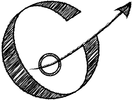
 RSS Feed
RSS Feed